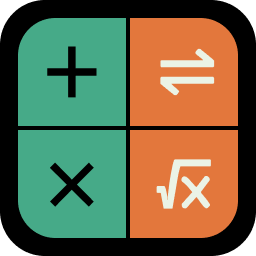Percentage Calculator
Guide to the Percentage Calculator
The Percentage Calculator features three modes: Percentage, Percentage Change, and Percentage Difference, It helps you solve all percentage problems, from calculating shopping discounts and tips to analyzing complex financial data.
How to Use the Percentage Calculator
- Select Calculation Mode: Choose the mode that fits your needs — Percentage (to find a percentage of a number), Percentage Change (to calculate a growth rate), or Percentage Difference (to compare two values) — by clicking the tabs at the top.
- Enter Values: Input the numbers you know into the corresponding fields.
- Get Results: The calculation happens automatically—the result will instantly appear in the remaining field.
About Percentage
A percentage is a number or ratio expressed as a fraction of 100. It is often denoted using the percent sign '%', the word 'percent', or the abbreviation 'pct'. For example, 45% represents 45 out of 100, or 0.45.
1. Percentage Calculation
The most common percentage calculation is the "find the missing value" problem. The formula is:
This calculator helps you find the missing value when you know the other two. It covers three common scenarios:
- Find the Part (What is X% of Y?) You want to buy a coat originally priced at $200 that is on sale for 85% of its original price.
- Find the Percentage (X is what percent of Y?) In a class of 50 students, 20 are girls. You want to calculate the percentage of girls.
- Find the Total (X is Y% of what value?) You earned $500 in interest from an investment that yields 2.5% annually. You want to calculate the principal amount.
2. Percentage Change
Percentage change calculates the magnitude of change between two values. The formula is:
Final Value = Initial Value × (1 ± Percentage Change / 100)
Commonly used for financial analysis, tracking stock trends, and calculating asset growth. This tool supports both positive (growth) and negative (decline) calculations. For example:
- Find Percentage Change (Given Initial & Final Values) A company's revenue was $1 million last year and grew to $1.2 million this year. Calculate the percentage growth.
- Find Final Value (Given Initial Value & Percentage) An item originally costs $80 and is now on sale with a 25% price cut. What is the sale price?
- Find Initial Value (Given Final Value & Percentage) A stock's current price is $120, up 20% from purchase. Find the original purchase price.
3. Percentage Difference
Percentage Difference compares the relative difference between two values of the same category. The difference is relative to their average:
- Compare Difference Between Two Prices: Shop A sells an item for $100, Shop B sells it for $120. You want to know the percentage difference.